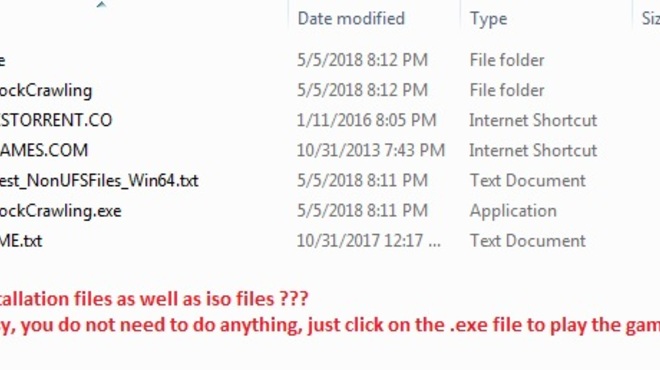Table of Contents
Tutorial How To Install A Game Or Updating
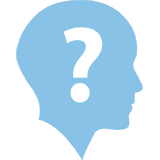
Tutorial for the game installation process found on the IGG-Games2 site depends on your operating system (Windows and macOS), minimum requirements specifications, and the programs you install. In answer to many questions about how to install, we have listed the steps below as a general guide for you.
The following doesn’t cover errors during the installation process, as they are too broad for one page. You can search our site for more information on specific errors during setup.
Some Step Option How to Install A Game in IGG-Games2
First, you will need the Daemon Tool and WinRAR (or similar software) before you start installing the game. If you do not have them, you can download them from here:
(Option Step 1) Download & Install Free Daemon Tool Software
1. Daemon Tool Software: Download Link
2. Installation Step For Daemon Tool instructions:
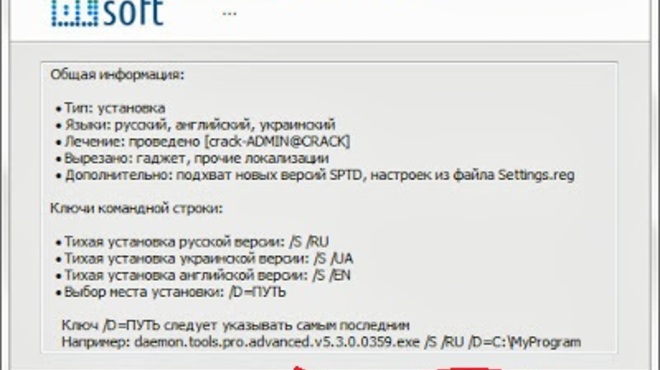

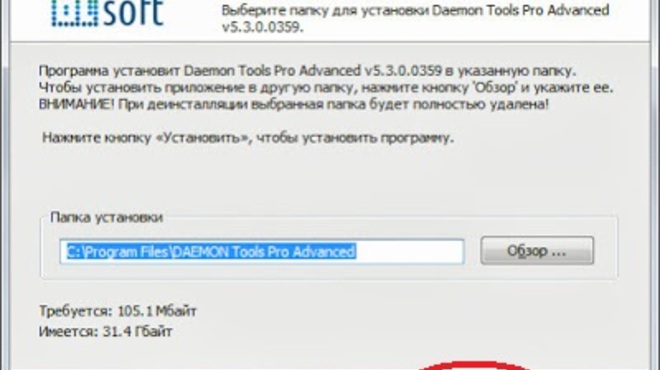
(Option Step 2) Download & Install Free WinRAR Software
1. WinRAR: WinRAR 32bit | WinRAR 64bit | Key
2. Installation Step Winrar Software instructions:
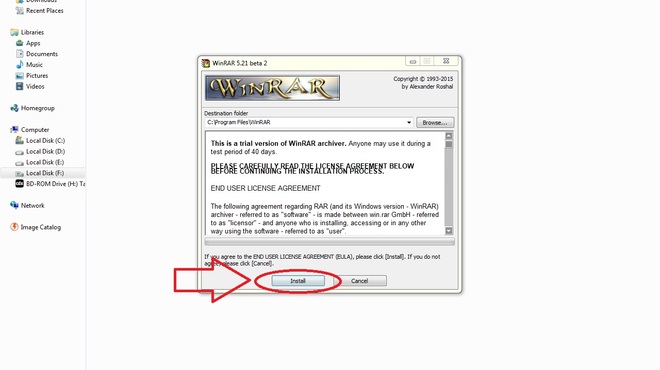
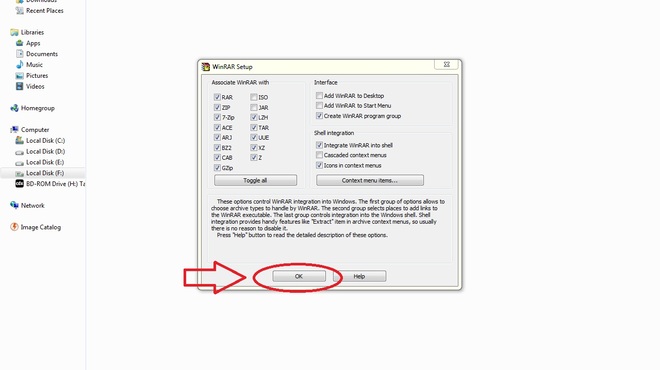
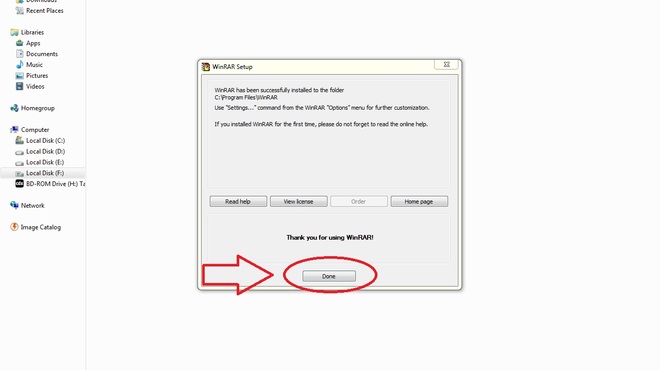
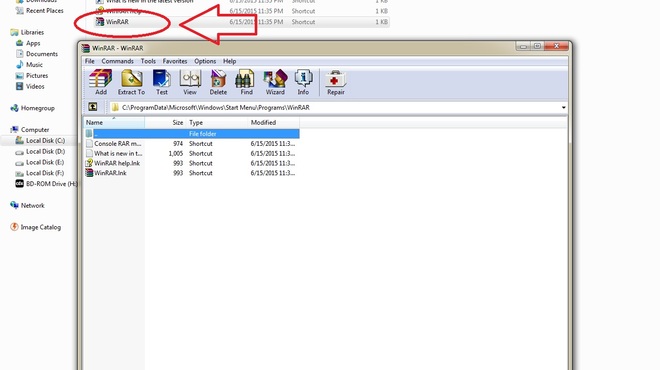
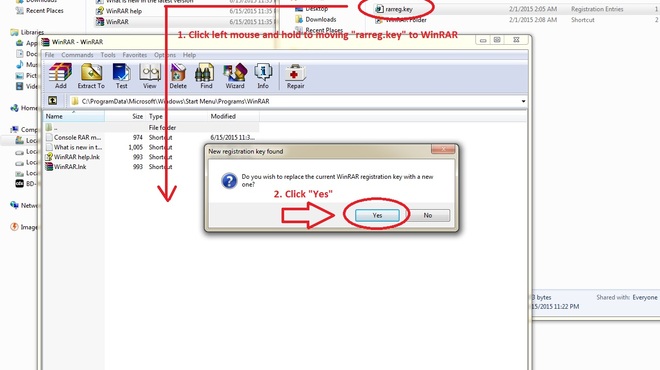
INSTALLATION GAME INSTRUCTIONS
1. Extract files
Always remember to turn off the Firewall as well as Antivirus before extracting and installing, as they will block or delete cracked files during extracting/installation. (If you want to ask why this happens, you should read F.A.Q)
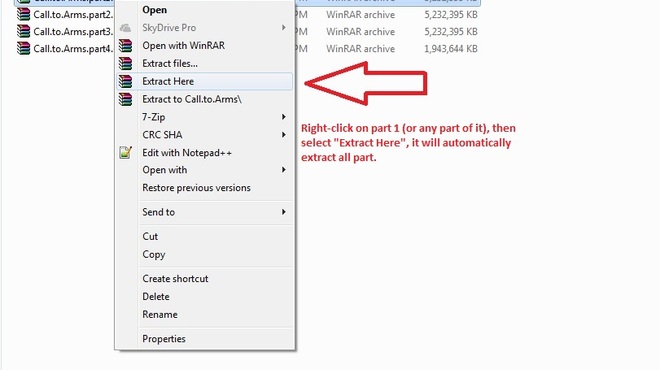
After extracting .rar files, there will be 3 cases:
2. CASE 1: You get the .iso file (or mds, cue, ..) after extracting
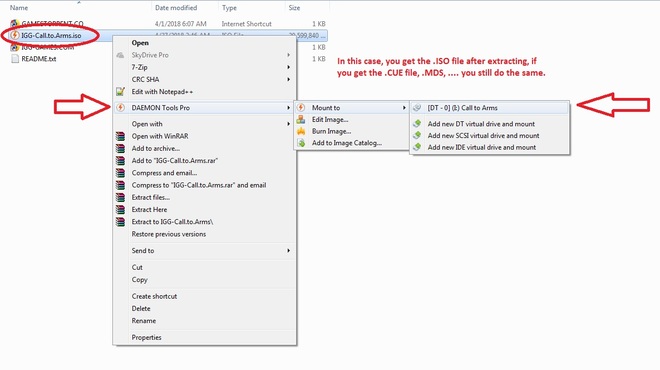
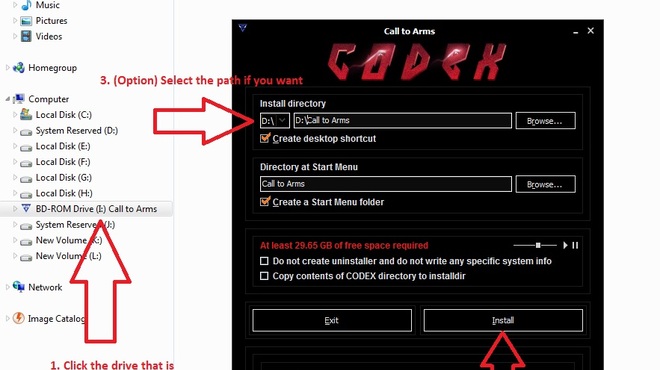
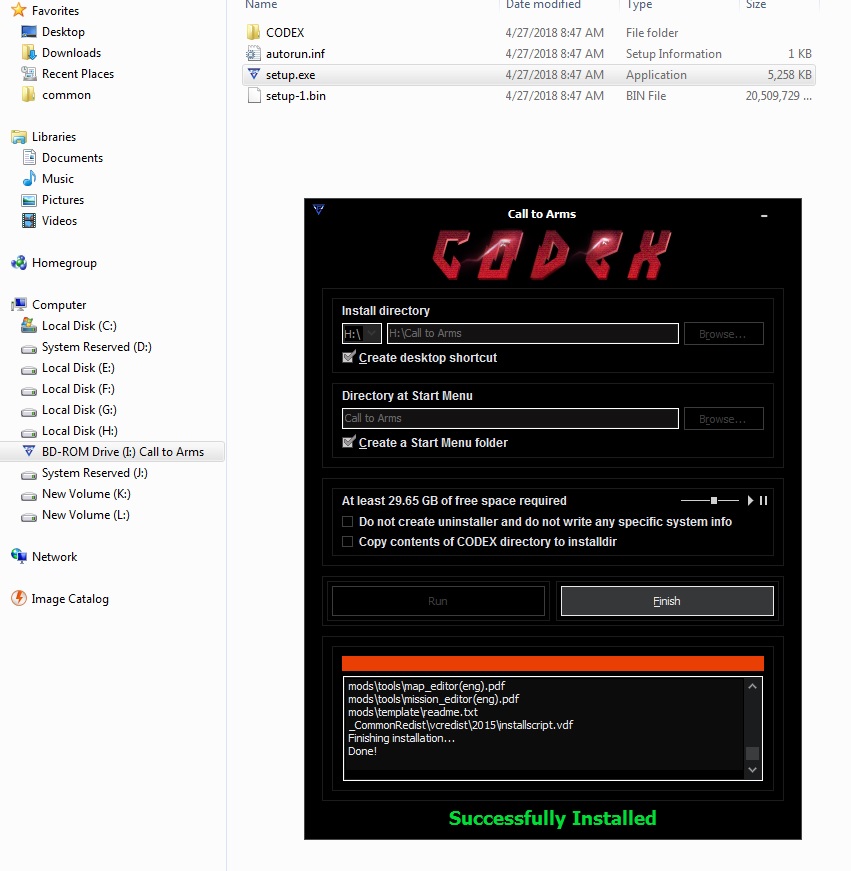
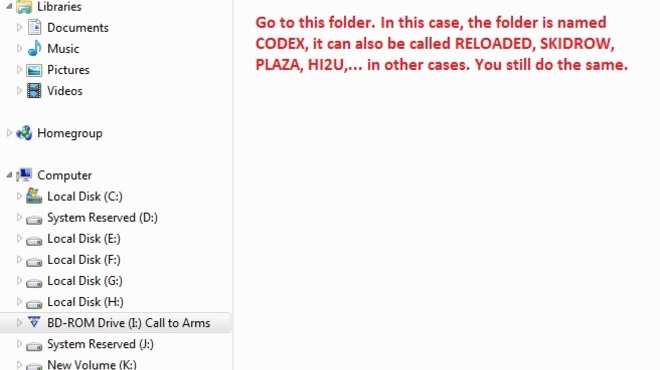
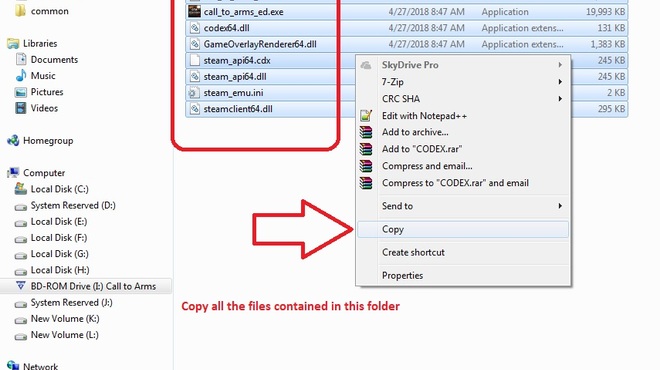
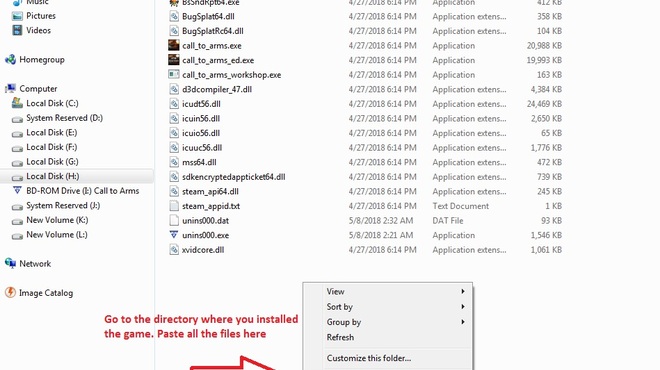
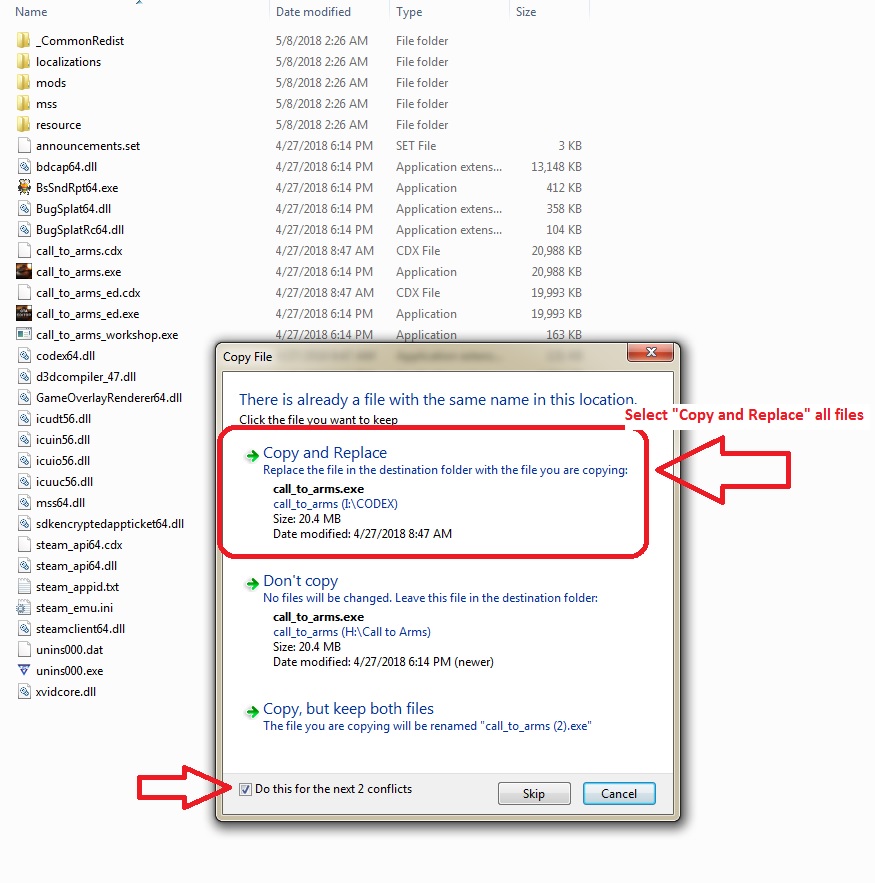
2. CASE 2: You get the setup file after extracting
If the setup file may be different in every situation but always consider { *.exe file }. Follow all of the next instructions for installation.
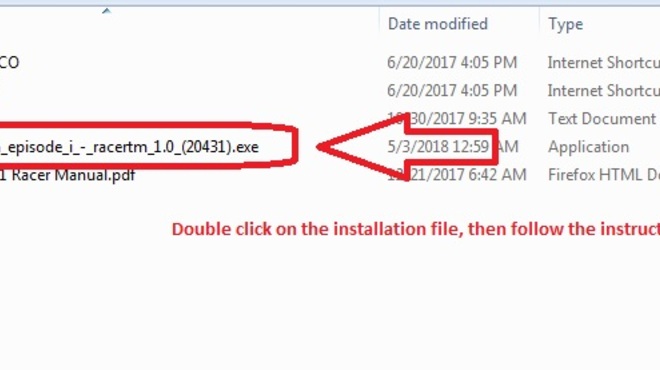
2. CASE 3: If There are no .iso files as well or no setup files after extracting
This case is very easy, you don’t need to do anything, just play the game right now. (We already included crack)